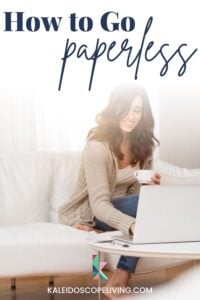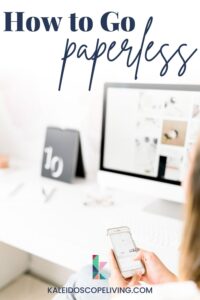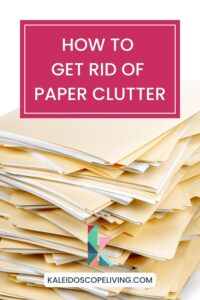How to Get Rid of Paper Clutter & Go (Mostly) Paperless
Reducing your paper clutter and going paperless isn't as hard as it sounds! These tips will help you stop drowning in paper AND will help you store things digitally for easy and secure access!
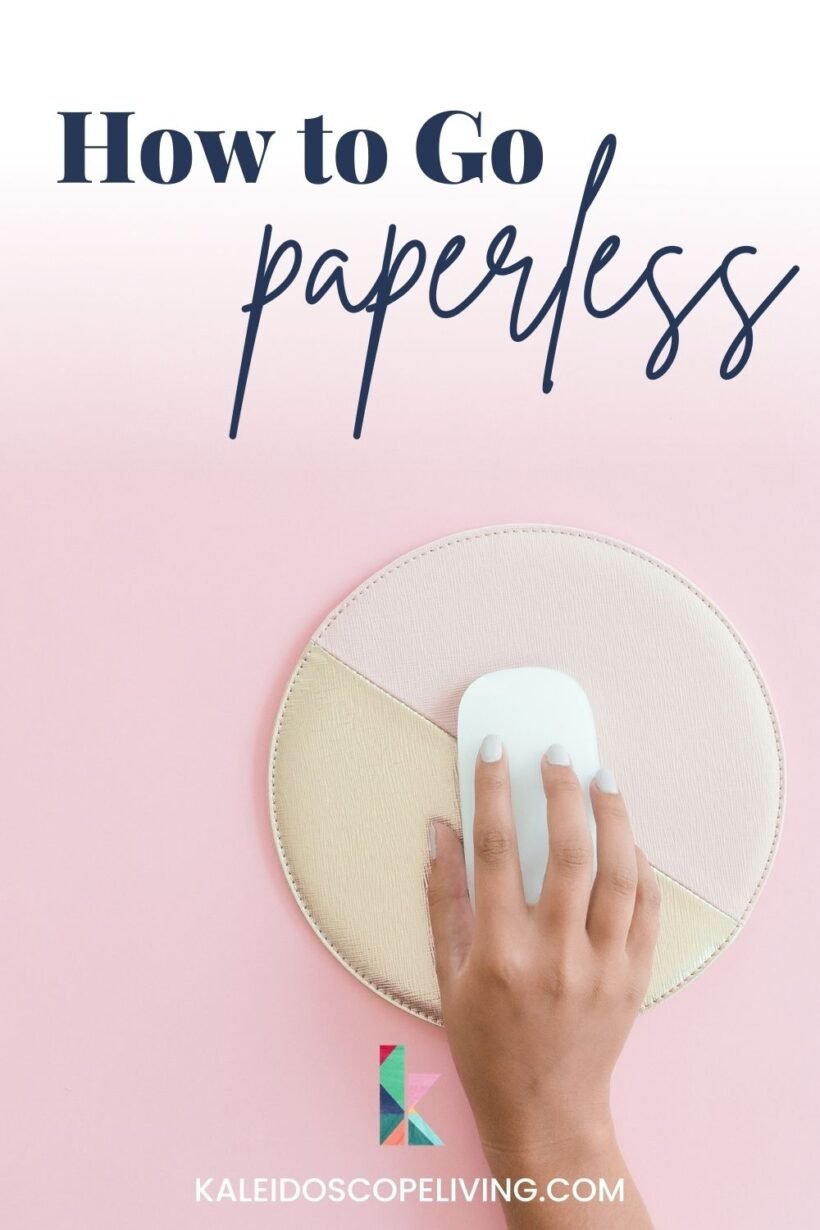
Y'all, going reducing paper clutter is a huge step when you are learning how to declutter your home. Despite all the ways the world is trying to go paperless (emailed receipts, electronic records, and online communication) there still seems to be a never-ending flow of paper coming and going through all of our lives. Between work, kids' school work and projects, and running a household it seems like paper is EVERYWHERE. Want to find a way to free yourself from the constant paper shuffle and go paperless? I have you covered! There are some really effective ways to reduce your paper clutter and go mostly paperless.
This post contains affiliate links for your convenience. Click here for my full disclosure policy.
What Does It Mean to “Go Paperless”?
I find that the phrase “going paperless” sounds super overwhelming and frankly, impossible. In my opinion, “going paperless” doesn't mean never having a single piece of paper remain in your home. What it DOES mean is storing and organizing your important paperwork digitally so that you can eliminate having paper copies of everything. It also means that those documents are available to you easily whether on your computer or even your phone!
How to Reduce Your Paper Clutter
Designate a Spot for Your Paper
You really need one designated place for all of the paper that comes into your home. I recommend that it be a visible spot in your home. You don't want to hide papers in the office and forget to look at them later. You can simply make a stack or keep your papers in a basic letter tray like these that I made several years ago. It may take you a while to get used to putting all of your paper in a single designated spot, but just trust me on this… having a designated spot for paper is the first step in dealing with your paper clutter.

Set Up a Family Command Center
I talk about the importance of setting up a family command center a lot, but it's because I don't know how we would function without one!
Our family command center is in our kitchen and is where we “check-in” and “check out” every time we leave the house. If paperwork comes into the house, it gets sorted at our command center–we have a designated spot for items to shred, bills to pay, records to file and receipts to scan. It's also where we hang our car keys so we always know where they are. And I do mean ALWAYS.
It's easy to set up a family command center. But then you have to commit to using it every single day. When you make it a habit, it takes no time at all to stay on top of the bills, receipts and all the other paper that comes into your house. There is often at least one family member that struggles, but if you make it as user-friendly as possible and encourage consistency, it will eventually become a habit for everyone!
Here's a photo from our old house where you can clearly see our Pottery Barn Daily System in black. We have had this system since 2006 y'all! We've used it to stay organized and sort our paper since well before we even had kids. We hung it up in the new house also and it is hanging right off our kitchen in the hallway area between the garage and the mudroom!

We also recently started using MC Squares Reusable White Boards and they are seriously a game-changer. They stick to any shiny surface (cabinets, mirrors, refrigerators, etc) and come in a huge variety of options. I talked about them on Instagram and y'all went crazy for them also. I love these for to-do lists, shopping lists, meal planning, chore charts…really the options for this genius product are endless. They use wet or dry-erase markers (one comes with the bundle!) and are easy to clean. When any piece of paper with scheduling info on it (field trip permission slips, birthday invitations, swim meet details, etc.) comes home, we write the date on our dry erase calendar and then get rid of the paper immediately.

Deal With Your Daily Paper
Daily mail/paper sorting
Every day when we grab our mail and/or go through paper that comes home from school with our kiddos, we sort it into three piles–keep, trash and shred. We trash or recycle what can be thrown away immediately, and we add what needs to be shredded to the shred bin in our command center (but you could just have a shred pile somewhere). We spend a few minutes shredding when the bin is full.
Now let's talk about “action required” paper because we all receive paperwork that requires us to do something. And those things need a designated spot until they are handled. For things like bills or forms that need to be filled out and sent back to school, we put those “action required” papers in a designated bin in our command center. You could choose a designated tray or spot on a desk. But the paper should only stay there until the bill is paid or the form is sent back in. Once any paper bills are paid, you don't need to keep that paper!
If there are other things that you feel like you “need” to keep like coupons, etc., keep reading to learn how you can keep those digitally and get rid of the paper.
Reduce the Amount of Mail You Receive
I highly recommend managing your bills online if you aren't already. We have many of our bills set up to pay automatically every month, so we don’t even receive a paper bill. Those are my favorites. For others, Joe prefers to receive a paper bill (though email delivery is available), but he pays them online. If you do receive paper bills, you can absolutely shred them after you have paid them. You do not need to hang on to that paper!
But what about all that junk mail? You can decrease the amount you receive with services like PaperKarma and Catalog Choice. They will help you get rid of all that unwanted junk mail. Also evaluate if there are magazines or newspapers that you could read online instead. If so, cancel your subscriptions.
How to Go Paperless With What You Can't Just Trash or Recycle
All You Really Need is a Smartphone
When I first started keeping a digital file cabinet, we had to buy a scanner. But now all you need really need is a smartphone! You can scan documents quickly and easily with your phone. It still blows my mind. We use the in-app camera + Evernote to scan documents into Evernote with our phones. everything from receipts to tax documents to swim meet schedules. Wondering what the heckEvernote is? Keep reading :)
Learn to Use Evernote
Evernote is the most EPIC app in the world, in my opinion. Think of Evernote as a digital filing cabinet that can read your documents and uses OCR (optical character recognition) technology to make the documents you scan in searchable. WHAT?! I know, I know… It’s exciting. We first starting using Evernote years ago mostly to store receipts, tax documents, and various contract and insurance documents. But it can be used for so much more! You can snap a photo of a coupon you may want to use and save it to Evernote and then throw away the paper! You can also save web pages and voice memos, too. You can even use it to manage your shopping lists. There is a FREE personal version that we used for years and does 99% of what most people need, so it won't cost you a thing :) We only upgraded to a paid plan to use certain aspects of it for business purposes.
The BEST part about Evernote is how nice it is to have every important document available at all times (because we have the app on our phones AND our computers–you can even use the web browser version if you are on a device that doesn't have the app installed). Need your kid's vaccination records for camp registration? No problem–you can pull it up in seconds! Remember earlier when I mentioned that thing called “OCR”? When documents are added to Evernote, Evernote has an index of all of the text so you can search for “vaccination” and BOOM, your vaccination records will pop right up.
Evernote is not hard to use once you get used to it, but there is a bit of a learning curve a the beginning. My friend Abby Lawson shares lots of tips for going paperless and is the first person I learned from (she's the reason I started using Evernote)! And she and her husband recently created an incredible course called Paperless Made Simple. Donnie and Abby have maintained a paperless home for over a decade now and have used a tried and true system to make it happen with Evernote.
Paperless Made Simple is a practical, step-by-step course that walks through the essential theory, technical details, and practical workflow of creating and utilizing your digital filing cabinet. Integrating their simple paperless workflow into your daily routine will be a total game changer, eliminating paper clutter without taking much extra time out of your day at all. Once you have the workflow down, being paperless will be second nature– you’ll do it without even thinking about it!
And you can get the “getting started” lessons from Paperless Made Simple course for free! The free introductory lessons from Paperless Made Simple include…
- A “Getting Started” video that will show you what to expect and break down the benefits of going paperless
- An overview of their paperless workflow so you can see how the entire process works from start to finish
- A guide for setting up Evernote so you can be confident that you're doing things right from day one
- A bonus gift as a “thank you” for taking the free introductory class!
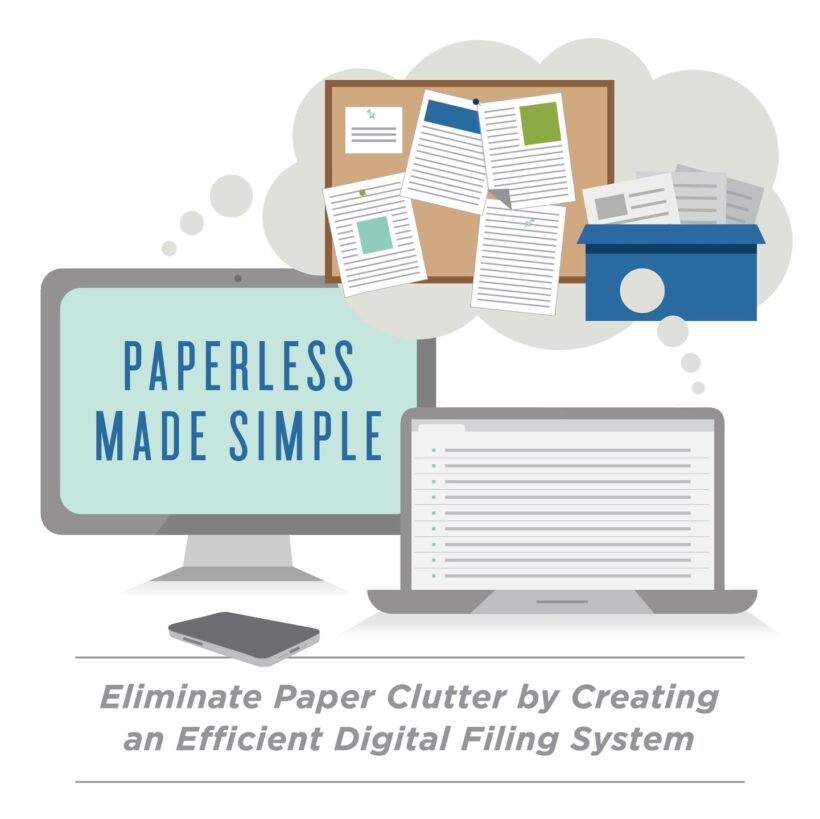
A Word About Digital Security
Worried about the security of storing your important documents digitally? I get it! But Evernote has great built-in security, including two-factor authentication and a passcode on the mobile app. Evernote also encrypts what you upload and download.
What to Do With Old Paper In Your House
If you are like us, you have old file folders (and maybe even entire boxes) full of old paperwork that you really don't need anymore. Here are my tips/suggestions for getting rid of it. DISCLAIMER: The suggestions below are just that…suggestions! Opinions vary on the exact dates for retaining records, but these are some basic guidelines.
What to Scan & Then Shred/Trash
This shouldn't take long, especially if you use Evernote andscan documents into Evernote with your phone.
- Bills you have paid for the past year (remember to change as many as possible to online bill-pay)
- Important receipts for one year (being sure to include any receipts that may be for tax deductible items)
- Magazine articles, recipes and other inspiration you want to have access to
- Medical receipts receipts and claims
- Car repair documentation and receipts
- School calendars
- Insurance documentation
- Dependent care documentation
- 401(k)/investment statements for the past year
- Bank statements for the past year
- Immunization records
What to Scan & Keep in a Fire-proof Box and/or Safe Deposit Box
- Birth and death certificates
- Social security cards
- ID cards and passports
- Marriage license
- Social Security cards
- Annual IRA or other investment contribution statements, pension/profit-sharing informational returns
- Business licenses and legal documents, such as articles of incorporation
- Legal claims and documents
- Pension plan documents
- Business license
- Military discharge papers
- Insurance policies
- Wills, living wills, and powers of attorney
- Vehicle titles
- Loan documents
- House deeds and mortgage documents
That's it! If it sounds overwhelming, I promise it's not. You are probably just reacting to learning about things (like Evernote) that you may have never heard of before. I remember feeling that way when we first started working on going paperless years ago. But once you get in the groove it is so quick and painless. It's actually far easier than physically filing things in filing cabinets or boxes!
Other posts you may enjoy:
- How to Organize Your Life With Work + Kids
- Learn How to Declutter Your Home: A Realistic Guide
- How to Conquer the Emotions of Decluttering
- Mind-Blowing Alexa Hacks that Make Life Easier
- 5 Organizing Mistakes That Make Your House Look Messy (and How to Fix Them)
Wondering how I approach transforming rooms and spaces in our home? Check out Designer in a Binder®.
And if you want exclusive content and behind-the-scenes sneak peeks, be sure to subscribe before you head out!