Mind-Blowing Alexa Hacks that Make Life Easier
Teach your smart devices how to work for you! Make your life easier with these amazing Alexa hacks that will up your efficiency and relieve some of your mental load.
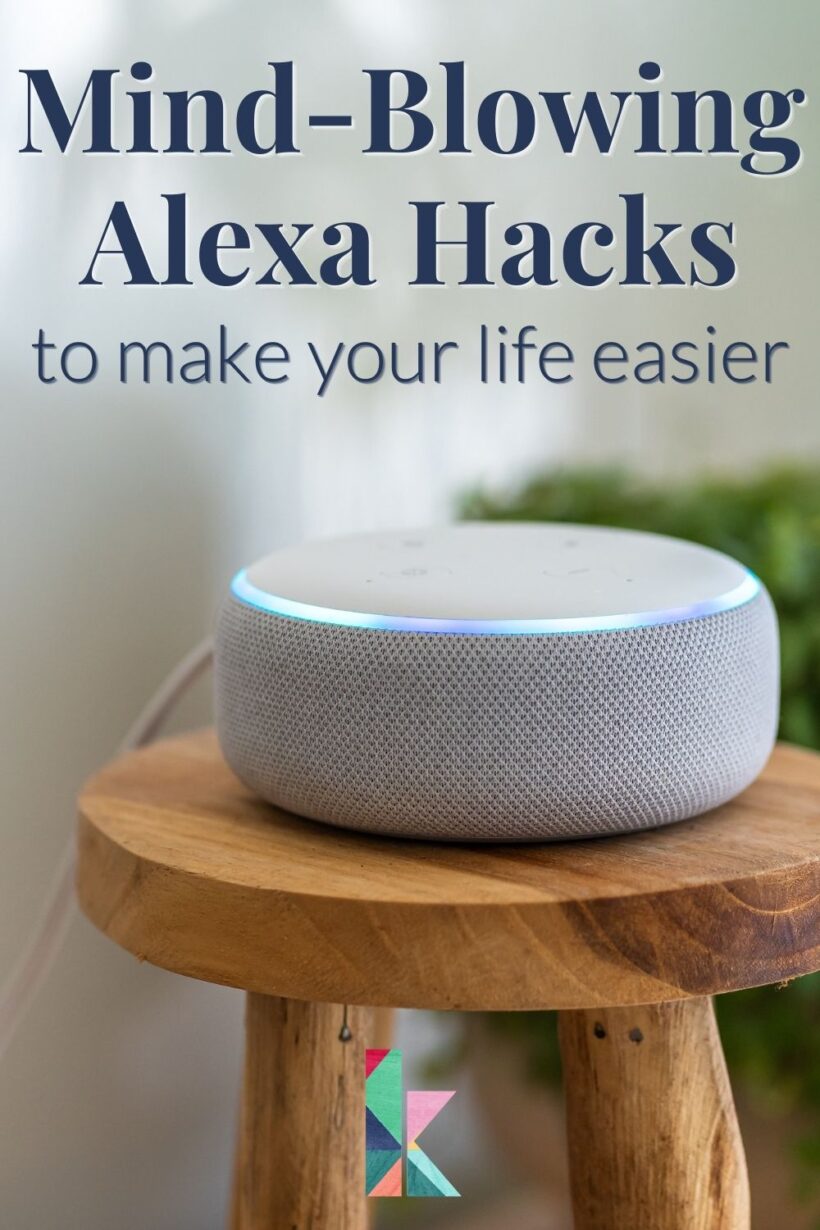
These days almost all of us have Alexa devices (or something similar) in our homes. If you are like us, for a while all Alexa did was play everyone's favorite songs, answer funny questions, and tell us the weather. After learning a few tricks and tips, I got really into using our devices in new and efficient ways. Once I started learning about all the amazing things these devices can do to make life easier, it was basically going down a rabbit hole. I have found some really awesome Alexa hacks that make our life run smoother and take some of the weight off my shoulders (total win-win!). We use our Alexas every day in several ways that SERIOUSLY make life easier.
This post contains some affiliate links for your convenience. Click here to read my full disclosure policy.
First, let's cover what Alexa devices we have in our home. We have the Echo Show in our kitchen, which is great for checking the weather and staying at least a tiny bit caught up on the latest news stories. We have Echo Dots in all of our bedrooms (yes, even the guest room) as well as our bonus room. You can see Avery's on her bedside table in her room below. I love how small and unobtrusive they are.

And I have an old Echo tower in my office. As long as you have one main device to act as the “hub”, you can add as many Dots as you like which is awesome because they are inexpensive (especially when you can grab them on sale). We also have lots of smart plugs (a few of ours are brand name, but most of ours are this exact brand and size and they work PERFECTLY at a much lower price). Joe and I also actively use the Alexa app on our phones–I'm shocked by how few people use the free app!
Now let's dive into how we use all of these glorious devices so far. I'm constantly getting new ideas for how to use them! The sky is the limit!
Routines
My favorite Alexa hack for efficiency is setting up routines! One day I was watching an Instagram story and the person's Alexa turned on the lamps around their house automatically at sunset. My mind was officially blown! Having ambient light, especially in the evenings, is one of my favorite things and being able to set my device up to do it for me is basically a dream come true. I realized the way this magic was happening was by setting up a routine that tells Alexa what to do when. All you need are smart plugs, an Alexa, and the Alexa app on your phone.
If you want to learn how to set up Alexa routines, you can find everything you need in this detailed tutorial!
Most of us do the same things as a family, at least Monday through Friday, so you make routines to help your day run smoother! There are tons of different routines that you can create. Setting them up seems complicated, but after you do it once (the first time may take a few minutes) it is simple to create new routines. Each routine starts with a “trigger” that prompts Alexa to talk to the smart plugs to make certain things happen.
For example, I set my lamps in our living spaces to come on every day thirty minutes before sunset. The devices know what time it will set (they are freakishly smart) and then it backs up half an hour. At night, I have a routine to shut our house down. When I say “Alexa goodnight” the lamps turn off, the alarm turns on and I am even going to add the thermostat adjustment to it so I don't have to remember to do it manually!
Alexa routines can absolutely help you organize your life and lighten your mental load! I use Alexa routines for my girls on school mornings. Their alarms go off on their Dot devices and that is the trigger to start their morning routine. The routine reminds them to make their bed and ten minutes later it tells them they should be downstairs. No yelling up the stairs anymore! My personal favorite part of the routine is when Alexa says “Woof woof! Riggins is hungry” to remind them to feed the dog! This routine has taken all the nagging off my shoulders, as well as keeps me from having to do the mental work for constantly checking the time and reminding everyone what should be happening when. Total mom win!
This Christmas I am so excited to set up a holiday routine. I plan on using smart plugs on all of our Christmas lights so that when I turn off our alarm the holiday lights come on and Christmas music starts playing! Instant holiday spirit the minute I walk inside for the entire season.
Communication
The second Alexa hack we use all the time is using the system to communicate between different rooms in our house. We have Alexa towers or dots all over our house. If we spend a lot of time in a space, it gets its own device. All the devices are connected and we can use them to communicate with each other! Remember those intercom systems people had in their houses in the 80's? This is like that but way cooler.
Alexa devices can be used like an open line of communication through the “drop-in” function. I can say “Alexa drop in on the bonus room” and then I can tell the girls it is time to stop playing and come downstairs. Because it is an open line, they can talk back if they need to respond. All you have to do is label each Alexa for the room it is in so you can drop-in to the correct spot in the house.
The other way we communicate through our Alexas is the announcement feature. This allows you to make an announcement to the entire house through your Alexa devices. This is great when you need to tell everyone the same thing and don't need, or want, a response back. I like to announce dinner is ready and I don't need anyone to ask for 5 more minutes, so an announcement is a better option than a drop-in.
Lists
The third way we use our Alexa is to be the family list maker. If you have been around here for any amount of time, you know I love efficiency in every form. Using our devices and Alexa app together to make lists for what we need is one of my favorite Alexa hacks because you don't have to ever stop what you are doing. For example, when I am cooking and realize I am using the end of the olive oil, I just tell my Alexa to add it to my list. There is no stopping to write something down, or even more annoying, forgetting to buy it because I never actually wrote it down and thought I would remember.
The first step is to create the lists you want in your Alexa app. Then when you need to put something on the list, you say “Alexa add (fill in the blank) to my (fill in the blank) list.” In our house, we have three lists: shopping, Costco, and hardware. It is so easy to just ask Alexa to add caulk to the hardware list or goldfish to the Costco list. It totally removes the need to stop what you are doing and mostly keeps us from forgetting what we need! Also, since we both share the shopping duties, we can easily access the same lists in real-time on the app.
Bonus Hacks
These bonus Alexa hacks are both routines to keep your house safe when you leave! The first routine is to use your Alexa devices to keep watch over your house. You arm your Alexa when you leave and all the devices around your house turn on and listen for various out-of-the-ordinary things. There are several different tweaks you can make to this particular safety routine. A few examples it listens for are smoke detectors and breaking glass. If any of the devices hear a trigger noise, then it alerts you through your Alexa app.
The other cool vacation setting to keep your house safe is putting your Alexa devices into vacation mode. Then it will run a pattern of lights turning on and off throughout the day. You can also choose things in the routine like playing music inside or the sound of a dog barking! This simulates normal patterns of a person at home so potential thieves are not aware that you are actually gone for an extended amount of time.
We are kind of paranoid and I think these are both genius ways to use your devices. They will even work for you when you are away!
Our girls also use their Dots to listen to sleep sounds every night. That's right! You can even use them as sound machines. You just say, “Alexa, open sleep sounds” and then tell her what sound to play. My girls both like rain and babbling brook :)
We have all kinds of Amazon devices throughout our house. I put everything we use in a list below to make it simple for you to get started on letting your devices work for you!
CLICK ANY PHOTO FOR FULL PRODUCT DETAILS
What are your favorite Alexa devices and hacks? There are so many amazing ideas for getting the most of your smart home, I know these just scratch the surface. I love when people share the cool ways they use their devices. I really think most people underutilized their devices! I know it seems a little crazy and hard to set up, but once you get the hang of it it really is so simple. Grab a couple of plugs and start small. Once you get going I think you will really love how much it takes off our daily plate of running a home.
Before you head out, you might want to check out some of our other posts:
- The BEST Family Command Center Options To Get and Stay Organized
- How to Organize Your Life With Work + Kids
- Family Command Center Tips For Busy Families
- Learn How to Declutter Your Home: A Realistic Guide
- How to Get Rid of Paper Clutter & Go (Mostly) Paperless
- Coat Closet Organization for Under $100
- Stay Organized with the Perfect Family Wall Calendar
Wondering how I approach transforming rooms and spaces in our home? Check out Designer in a Binder®.
And if you want exclusive content and behind-the-scenes sneak peeks, be sure to subscribe before you head out!

Last Updated on March 23, 2022


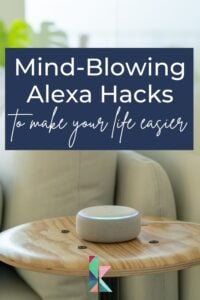


I am a Siri person and use vocal commands to Siri for setting alarms for cooking or other timers, or to add reminders or appointments to my calendar that I think of when I am driving. As far as light go, I have used very basic timers that you can buy at your local hardware store to turn on and off a number of lights in my home at varying times (living room, hallway etc) for the last 30 years, as my parents before me did (!), so this concept is nothing new and the basic timers make it simple, never fails and does not require any fancy technology! I do the same for my holiday lights and use a specific outdoor timer for outdoor holiday lights that lets you choose how long after dusk you want the light to stay on. Somehow this seems simpler to me than having to depend on a third party device! :)
Using those old manual timers require you to change the time each time you lose power or daylight savings time changes . And you can still operate the lights with a voice command even if you’ve set routines.
Oh yes! We turn ours on and off with voice commands frequently as well. So convenient!
My only task is to ask what the flavor of the day is at our local Culver’s restaurant! I think I need to step it up!